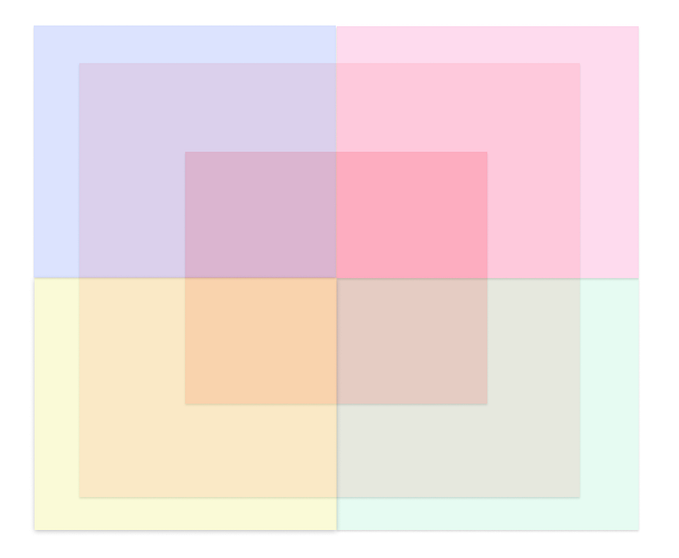EM ToolKit v1
The board setup plays a crucial role in facilitating seamless. collaboration.In the Engineering Manager role, you’ll need to organize and lead team discussions if there isn’t a Scrum Master available.
So how will you set up the board?
For Small Teams without Dedicated QA: GitHub Kanban Board
To set up the board, especially for small teams without a dedicated QA, consider using a straightforward GitHub Kanban board. This will help in visualizing and managing the workflow efficiently.

For Small Tech Teams with QA: GitHub + TestRail Combo
For a small tech team with QA, it’s beneficial to use tools like TestRail for organizing test cases with detailed features.
Combining GitHub for general project management with TestRail for structured test case organization creates a powerful and comprehensive solution. This combination not only streamlines project workflow but also provides both the development and QA teams with the tools they need to learn and collaborate effectively.

Medium-Sized Teams with Parallel Feature Development: Embracing Jira
In a medium-sized team with parallel feature development, adopting Jira can be a wise choice. Jira provides various templates to cater to different project requirements. It allows you to set up multiple Kanban boards to manage various projects simultaneously. Within each board, you can define different types of tasks, such as epics, features, and tasks, providing a flexible and customizable framework for project management

Expanding the Toolkit: Additional Tools for Consideration
Consider incorporating tools such as Trello for lightweight project management.
Asana for task tracking, or
Clubhouse for iterative and collaborative planning.
Enhancing Collaboration with Notion: Centralized Team Knowledge
For seamless collaboration and knowledge sharing, integrate Notion into your toolkit. Notion serves as a centralized hub for team documentation, wikis, and collaborative notes. Its versatility enhances transparency and keeps everyone on the same page.